Setting Up
Picking Armies
Before choosing their armies, players must agree on four things. Firstly, they must decide how big their game is going to be, by choosing an amount of points. This is how many points each player can spend on their army.
They must also decide on how many detachments they are going to control. Like their army point value, players should have control of the same number of detachments.
In addition, players need to decide on if there are any limits on the type of units they can add to their army. In 40K-S, by default, there are no limits, and players can add whatever units to their force that they like. However, players may decide to limit their choices to a particular army type, like Space Marines or Orks, for example.
Also, the army picker tracks how many points are being spent on "special" units, which are units considered to be powerful or rare. Players can also decide on if they wish to implement a limit on how many points can go towards these types of units.
Finally, they should decide on how they are going to balance their detachments, which can be by points value, or by unit count.
If the players decide to balance by points value, their total army points value should be split between all of their detachments, and players should try to get each detachment as close to this number as possible. For example, if players are playing a 3000pt game, they may decide to use 3 detachments, and split their armies into detachments of 1000pts each.
If they decide to balance by number of units, then players should take the units they've chosen for the game, and try to split them so that each detachment has the same number of units in it, or as close as possible.
Whichever method of balancing is being used, players can agree on how strict or how loose they can be with these limits. The only main limit is the total army points cost.
- Adding Melee Combat Profiles
- When using the army picker, deciding which melee profile(s) to take for a model can be a bit confusing. Simply put, a model must have a melee combat profile, provided it is allowed to attack in close combat.
- If there are no special combat weapons available for that model, then you must make sure their basic profile has been added.
- If there are special combat weapons available for that model, but you elect not to take them, then you must also make sure their basic profile has been added.
- If at least one different melee profile is added to a model, for other weapons like swords, for example, then these overrule the basic profile, so the basic profile must not be added to the model.
- If a model is given a melee profile with the Extra special rule, then this weapon is considered a bonus weapon, and does not overrule the basic profile.
- The basic profile does not count as one of the weapons that a model can or must can take. It's only used if the model is unarmed in close combat.
Setting Up The Battlefield
One player sets up the board and terrain and the other player chooses which side they want to deploy on, or both players set up the terrain and the players roll off to see who chooses their deployment zone.
Remember to try and make the terrain interesting and fair, so that the game will be as close and as fun as possible.
Setting Up Objectives
Objectives are an optional part of the game, giving players areas of the battlefield to fight over in order to score extra points.
If one player set up the battlefield, then they should also place the objective counters. If both players set up the battlefield, then they should either discuss where the objectives should be placed, or take it in turns placing them. This should be done before rolling off to see who chooses their deployment zone.
There are no strict rules on the number of objective counters that should be used. But in general, the more points in the game, and the bigger the board, then the more counters should be placed. This of course will depend on the terrain layout.
Objective counters should not be placed in terrain that is impassable to infantry, and unless both players agree, they should not be placed within 8" of each other, or within 2" of the table edge.
Setting Up The Armies
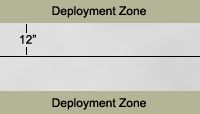
Deployment zones
Armies are set up 12" away from the battlefield mid point, and therefore 24" away from each other. Players roll off, with the winner choosing who will deploy a unit first. Players then alternate placing units until all units are deployed.
Models within a unit must remain within 2" coherency (this may need increasing for units of larger models).